Pass Nerd: Tips and Tricks
Do:
- DO, Create a complex password, use passnerd.com to ensure it cannot be guessed or attacked by a computer using a dictionary word list.
- DO, Use the maximum amount of characters
- DO, Write down your password and keep it with you in your wallet (expect for things like your bank card password, as you don'it want the two adjacent). Being forced to memorize complex passwords is good way to ensure you'ill give up on using secure passwords or forget your password. Alternatively you can creatively store passwords in your address book or even cell phone if it *DOES NOT have Bluetooth in it*.
- This technique does create the risk of having a written record of your password. For added security you may want to add one more modification to write down that you commit to memory. For example, you may want to ignore the third character, or ever 5th character. This greatly improves the security of writing down a password and keeping it in a safe location.
- DO, Get one secure E-Mail account that is not tied to an employer or Internet Service Provider (ISP) an address that you could potentially have forever (Your own web domain, Gmail or Yahoo Mail). You will be more willing to create a secure password if you know you have a way to recover it if you forget it. Having a service attached to an E-Mail account with an inactive ISP account will prevent password recovery systems from working.
Do Not:
- DO NOT, Write down your password and leave it places like attached to your computer screen!
- DO NOT, Keep your passwords in an unencrypted fashion on your computer. Hackers could gain access to your computer and find this file, making one point of weakness responsible for weakening your security everywhere else.
- DO NOT, attempt to spell out words as passwords, even if you do things like change S to 5 or E to 3 ~n you are not the first person to think of this.
- DO NOT, use the same password for multiple services ....or, at least try to limit common passwords to services with little risk of exposure.
Tips:
- Create your own password algorithm:
A password algorithm is a system that you create to generate a complex password from one master numeric password and something like the service name or address. This is best explained with examples:
In the following examples let us assume your home phone number is 416 555 3433 and you are creating a password for gmail.com. The phone number 416 555 3433 is our master numeric password and the service we're going to run through our algorithms is "gmail". You may want to increase the length of your password by using "gmailgmail" in similar situations where the service name/address is shorter than the number.
-
Alphabet Math:
With this method we take each number in our phone number and add it to service name and move forward in the alphabet.G + 4 = K | M + 1 = N | A + 6 = G | I + 5 = N | L + 5 = Q
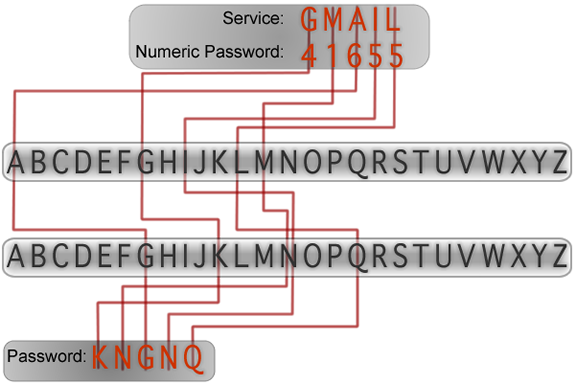
Password: KNGNQ
-
Keyboard Transposition:
This method uses the number to transpose the keys on the keyboard. In this specific example we'll use the numeric password to shift to the right. You'll notice that keys like the "Enter/Return" key and the "Caps Lock" are excluded since they cannot be entered as a password.G ==4==> L | M ==1==> , | A ==6==>J | I ==5==>\ | L ==5==> D
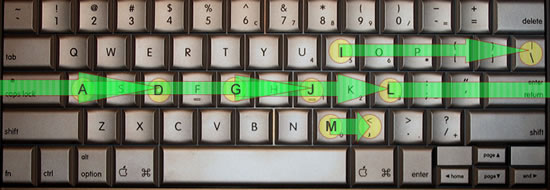
Password: L,J\D
-
About this site:
- Did you know you can bookmark a URL with a custom password length? Just add the number to the end of the URL. For example http://passnerd.com/10 would always give you passwords that are 10 characters long.